3d绘图¶
使用mpl_toolkits.mplot3d.axes3d.Axes3D进行3d绘图操作
绘制3d坐标系¶
使用函数add_subplot绘制3d坐标系
fig = plt.figure()
ax = fig.add_subplot(111, projection='3d')
fig.show()
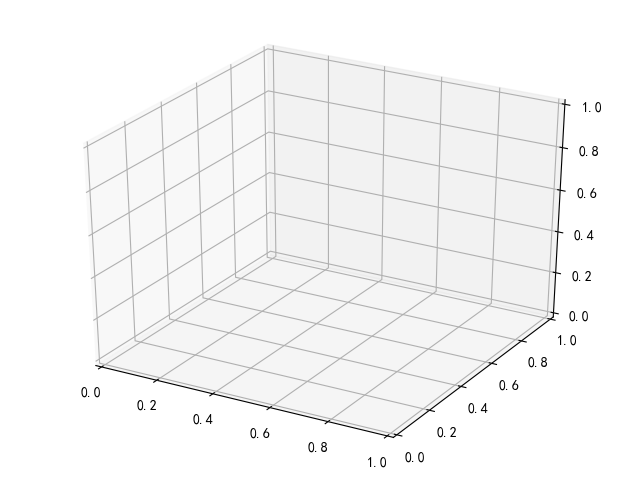
曲线图¶
使用函数Axes3D.plot进行线图绘制,增加了可选参数zs来输入z值
import numpy as np
import matplotlib.pyplot as plt
from mpl_toolkits.mplot3d import Axes3D
plt.rcParams['legend.fontsize'] = 10
if __name__ == '__main__':
fig = plt.figure()
ax = fig.add_subplot(111, projection='3d')
# Prepare arrays x, y, z
theta = np.linspace(-4 * np.pi, 4 * np.pi, 100)
z = np.linspace(-2, 2, 100)
r = z ** 2 + 1
x = r * np.sin(theta)
y = r * np.cos(theta)
ax.plot(x, y, z, label='参数曲线')
ax.set_xlabel('x轴')
ax.set_ylabel('y轴')
ax.set_zlabel('z轴')
ax.legend()
plt.show()
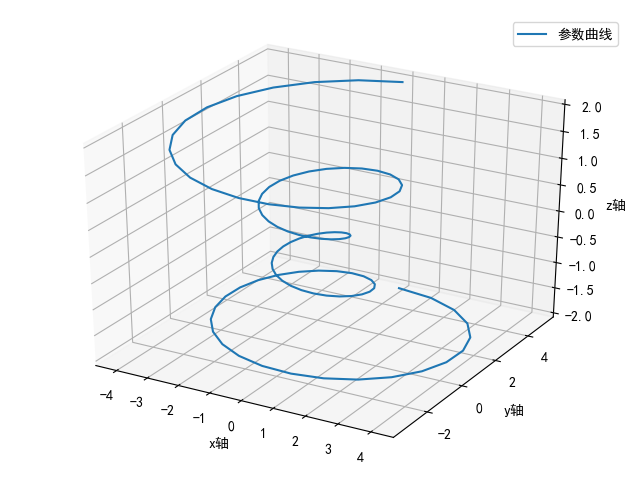
散点图¶
Axes3D.scatter(xs, ys, zs=0, zdir='z', s=20, c=None, depthshade=True, args, *kwargs)[source]
import numpy as np
import matplotlib.pyplot as plt
from mpl_toolkits.mplot3d import Axes3D
# Fixing random state for reproducibility
np.random.seed(19680801)
def randrange(n, vmin, vmax):
'''
Helper function to make an array of random numbers having shape (n, )
with each number distributed Uniform(vmin, vmax).
'''
return (vmax - vmin) * np.random.rand(n) + vmin
if __name__ == '__main__':
fig = plt.figure()
ax = fig.add_subplot(111, projection='3d')
n = 100
# For each set of style and range settings, plot n random points in the box
# defined by x in [23, 32], y in [0, 100], z in [zlow, zhigh].
for c, m, zlow, zhigh in [('r', 'o', -50, -25), ('b', '^', -30, -5)]:
xs = randrange(n, 23, 32)
ys = randrange(n, 0, 100)
zs = randrange(n, zlow, zhigh)
ax.scatter(xs, ys, zs, c=c, marker=m)
ax.set_xlabel('X轴')
ax.set_ylabel('Y轴')
ax.set_zlabel('Z轴')
plt.show()
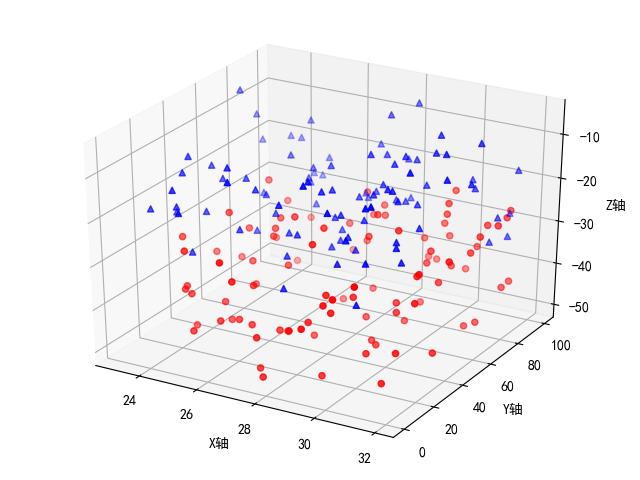
曲面图¶
Axes3D.plot_surface(X, Y, Z, args, norm=None, vmin=None, vmax=None, lightsource=None, *kwargs)
输入参数x/y/z都是二维数组
import numpy as np
import matplotlib.pyplot as plt
from mpl_toolkits.mplot3d import Axes3D
if __name__ == '__main__':
fig = plt.figure()
ax = fig.gca(projection='3d')
# Make data.
X = np.arange(-5, 5, 0.25)
Y = np.arange(-5, 5, 0.25)
X, Y = np.meshgrid(X, Y)
R = np.sqrt(X ** 2 + Y ** 2)
Z = np.sin(R)
# 绘制曲面
# Plot the surface.
surf = ax.plot_surface(X, Y, Z, cmap=plt.cm.winter)
# 添加将值映射到颜色的颜色栏
# Add a color bar which maps values to colors.
fig.colorbar(surf, shrink=0.5, aspect=5)
plt.show()
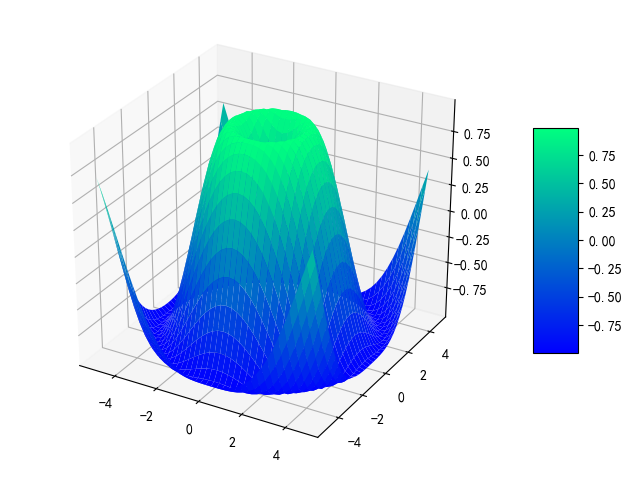
可修改曲面颜色,比如matplotlib绘图系列----3D曲面图与散点图
plt.cm.coolwarmplt.cm.springplt.cm.summerplt.cm.autumnplt.cm.winter